File not usable
Unfortunately, we were unable to ingest the submitted file in its entirety. This is possible for various reasons:
- The video clip or program may be incomplete, and it may start or end abruptly somewhere. For example, because an in and out point mark was accidentally set wrong during the export, as a result of which the software only exported a part of the actual video. Check the in and out points and export the video again.
- The file may have been damaged, which means that it cannot be played back, in whole or in part, and therefore cannot be ingested by us. This may be due to an error when copying, downloading or uploading the file. Check the video file itself and try uploading again. You can upload files up to 20 GB for free via our WeTransfer link. See our homepage.
- Or the editing software may have made an (write) error when exporting or saving the video file. This can be a one-time error, which will go well with a second attempt. Or the software has problems with specific source material or effects that are used in the project, causing the error. See the manual or help function of your mounting software for information on how to solve this type of export or render issues.
- Finally, there could be used a non-standard video or audio codec that is not compatible for us to ingest. Codecs are different methods for storing video and audio in a very compact way, with the least possible loss of quality. Nowadays there are many different codecs from different parties available, which are not always well recognized among different software and hardware decoders. Especially for MOV and AVI files (MOV or AVI is a container format, not a codec) there are many codecs available, but they must be installed on all systems that read the files. For this reason, it may occur more often with MOV and AVI files that they cannot be processed because a non-standard codec has been used. For example, a DivX / Xvid codec is a non-standard codec. But in addition there are, for example, many types of "H264 encoders", which are not all compatible. Try another codec or encoder to export / save your video. Video files with the following specifications can be processed well by us, and give the best quality results for broadcasting.