Low video or audio bitrate
The video file supplied has a video or audio bitrate that is too low. As a result, the video does not look good enough in terms of quality, or the audio does not sound good.
WHAT IS BITRATE
Bitrate is a term that indicates how much computer data is used per second, for example for the display of video and / or audio. This bitrate is indicated in bits per second (bps). 1000 bps = 1 Kbps (Kilobits per second) and 1000 Kbps = 1 Mbps (Megabits per second). The higher the bit rate, the larger the video or audio file becomes and the higher the quality. Because the more bits are available per second, the more detail can be transmitted or saved in the file. In addition to bitrate, the video or audio codec used also determines the final quality. A codec is a compression method to store the video or audio more compactly while maintaining quality as much as possible. However, if the bit rate is set too low when exporting the video or even during recording, a great deal of detail will be lost. This results in distortion or noise in the audio (especially in high tones the sound distorts) and digital blocking and smoothing of details in the video (see the example at the bottom of this page). And this is irreversible. You will never get back the detail that has disappeared out of that specific video file. So if the quality of the recording has already been too low, then you won't be able to restore that later. At best you can try to apply video effects to mask the digital artifacts that appear in the image, but that is of course not a good solution for the actual problem. For good broadcast quality it is necessary that the bitrate is set sufficiently high, during recording, intermediate processing, and also the final export of the editing project. We have a list of specifications, with the recommended bitrate per file type and codec.
PAY ATTENTION: if source files are used that have a low bit rate, and therefore also have distortions in image or sound, then that will also be of insufficient quality for broadcasting on the TV channel. A high quality or bitrate export will not solve this. This also applies to heavily compressed images. So avoid using low-quality audio or video files and images. For more information, see Visible quality issues or Audible quality issues.