Audio not lipsync
The term "lipsync" we use to indicate the synchronous playback of image and sound. In the video provided, all audio or parts it, are out of sync. This problem can usually be solved in the editing, by simply sliding the video or audio back into sync. This is necessary, for example, when an artist has sung the song less accurately with the video recordings. The sound of the camera microphone may be synchronized, but the mouth movements are regularly slightly wrong.
If the audio increasingly runs out of sync during playback of the video, then there is most likely a problem with importing the source material, or with exporting the final video. Check whether source files are correctly interpreted by the editing software and whether they are compatible. Also check if export settings are used that do not cause audio sync problems. Lower quality settings with deviating audio and frame rate settings in particular can cause problems. For more information, see the documentation for the software.
Finally: make sure that the display of the video on your editing set is also properly displayed in sync with the audio you hear. Issues can easily arise there too. For example, because the video signal runs through a signal converter (for example, HDMI to SDI convertor), which causes a slight delay on the video compared to the audio. But there are also known issues where an incorrect setting in the editing software can cause issues with regard to sync of the audio. So check this as well.